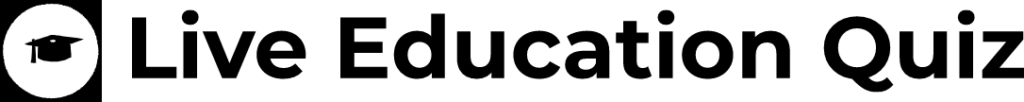9th Computer Science Chapter2 Fundamentals of Operating System
Question 1. What is the role of input/output management in an operating system?Answer:
Input/output management handles communication between the computer and external devices, managing data transfer to and from peripherals such as keyboards, printers, and storage devices.
Question 2. What is Disk Operating System (DOS)?
Answer:
Disk Operating System (DOS) is a type of operating system that uses a command-line interface. It was commonly used in the early days of personal computing and required users to input commands for tasks.
Question 3. Why is it important to install antivirus software on a computer?
Answer:
Antivirus software protects the computer from malicious software (viruses, malware, etc.) that can harm the system, compromise data, or steal sensitive information.
Question 4. Define Graphical User Interface (GUI).
Answer:
A Graphical User Interface is a type of interface that uses graphics, icons, and visual indicators to allow users to interact with the operating system. It simplifies user interaction by using a point-and-click approach.
Question 5. Define a timesharing system
Answer:
A timesharing system allows multiple users to interact with a computer simultaneously. It divides the CPU time into small time slots, enabling each user to have dedicated time for task execution.
Question 6. Why do operating systems use file management?
Answer:
File management is essential for organizing and storing data on a computer. It helps in creating, deleting, reading, and writing files, ensuring efficient data storage and retrieval.
Question 7. What is a real-time system?
Answer:
A real-time system processes data as it is generated, providing immediate response. It is crucial for applications where timely and accurate results are essential, such as in control systems and scientific experiments.
Question 8. How are operating systems classified?
Answer:
Operating systems are classified into four main types: Real-time operating systems, Single-user operating systems, Multi-user operating systems, and Network operating systems.
Question 9. Briefly explain the process of installing the Windows 10 operating system.
Answer:
Installing Windows 10 involves booting from the installation media, following on-screen prompts to select language and region, entering the product key, creating partitions, and allowing the system to complete the installation.
Question 10. How does a menu-driven interface differ from a command line interface?
Answer:
A menu-driven interface presents users with a menu of options, and users make selections by choosing from the displayed menu. It is more user-friendly compared to the command line interface.
Question 11. Explain what a Command Line Interface (CLI) is.
Answer:
A Command Line Interface is a text-based interface where users interact with the operating system by typing commands. It requires users to input specific commands to perform tasks.
Question 12. What is a Single-User Operating System?
Answer:
A Single-User Operating System is designed to support one user at a time. It allows only one user to access the system resources and run applications.
Question 13. What does a shortcut icon do in a GUI operating system?
Answer:
A shortcut icon provides quick access to a program or file. It is a link to the original item, allowing users to access it without navigating through the entire file system.
Question 14. Explain the concept of a Multi-User Operating System.
Answer:
A Multi-User Operating System allows multiple users to access and use the computer simultaneously. It manages resources to ensure fair and efficient utilization among different users.
Question 15. What is the purpose of the Recycle Bin icon in a GUI operating system?
Answer:
The Recycle Bin is used for temporarily storing deleted files. Users can recover files from the Recycle Bin if they are deleted accidentally or permanently delete them to free up disk space.
Question 16. What does the file icon represent in a GUI operating system?
Answer:
The file icon represents individual files stored on the computer. It could be documents, images, videos, or any other type of user-generated content.
Question 17. How does user management contribute to the functioning of an operating system?
Answer:
User management involves creating and managing user accounts, controlling access to resources, and ensuring the security of the system by implementing authentication and authorization mechanisms.
Question 18. Explain the significance of the Computer icon on the desktop.
Answer:
The Computer icon provides access to various drives and storage devices connected to the computer. Users can navigate through the file system and access their files and applications.
Question 19. What is an operating system interface?
Answer:
An operating system interface is the medium through which users interact with the computer’s operating system. It provides a way for users to communicate and control the system.
Question 20. What is a batch processing system?
Answer:
A batch processing system is a type of operating system where similar tasks are grouped together into batches and executed without user intervention. It is efficient for processing large amounts of data.
Question 21. What does resource management involve in an operating system?
Answer:
Resource management involves overseeing and allocating system resources like CPU time, disk space, and network bandwidth to various processes to ensure optimal utilization and prevent conflicts.
Question 22. Name three basic icons found in a GUI operating system
Answer:
The three basic icons are:
Recycle Bin
Computer Icon
Folder Icon
Question 23. What is Windows Defender?
Answer:
Windows Defender is built-in antivirus software in Windows 10. It provides real-time protection against viruses, malware, and other security threats.
Question 24. Why is memory management important in an operating system?
Answer:
Memory management is crucial as it controls the utilization of a computer’s memory, ensuring efficient allocation and deallocation of memory resources for different processes, preventing conflicts and improving overall system performance.
Question 25. Define process management.
Answer:
Process management involves the creation, scheduling, and termination of processes. It ensures that multiple tasks can run concurrently without interfering with each other.
Question 26. Name three main functions of an operating system.
Answer:
The three main functions of an operating system are process management, memory management, and file management.
Question 27. Explain the purpose of a program icon.
Answer:
A program icon represents executable applications or software. Clicking on the program icon launches the corresponding application.
Question 28. How is a folder icon used in a GUI operating system?
Answer:
The folder icon represents directories or folders in which files can be organized. Users can create, open, and manage folders to keep their files organized.
Question 29. What are the main objectives of an operating system?
Answer:
The primary objectives of an operating system are resource management, providing an interface for user interaction, ensuring security, and facilitating efficient execution of software programs.
Question 30. What is an operating system?
Answer:
An operating system is software that acts as an intermediary between users and the computer hardware. It manages computer resources, provides services to software applications, and facilitates communication between hardware and software components
Question 31. Why is managing data important in an operating system?
Answer:
Managing data involves organizing, storing, and retrieving information efficiently. It ensures data integrity, accessibility, and helps users locate and use their files effectively.